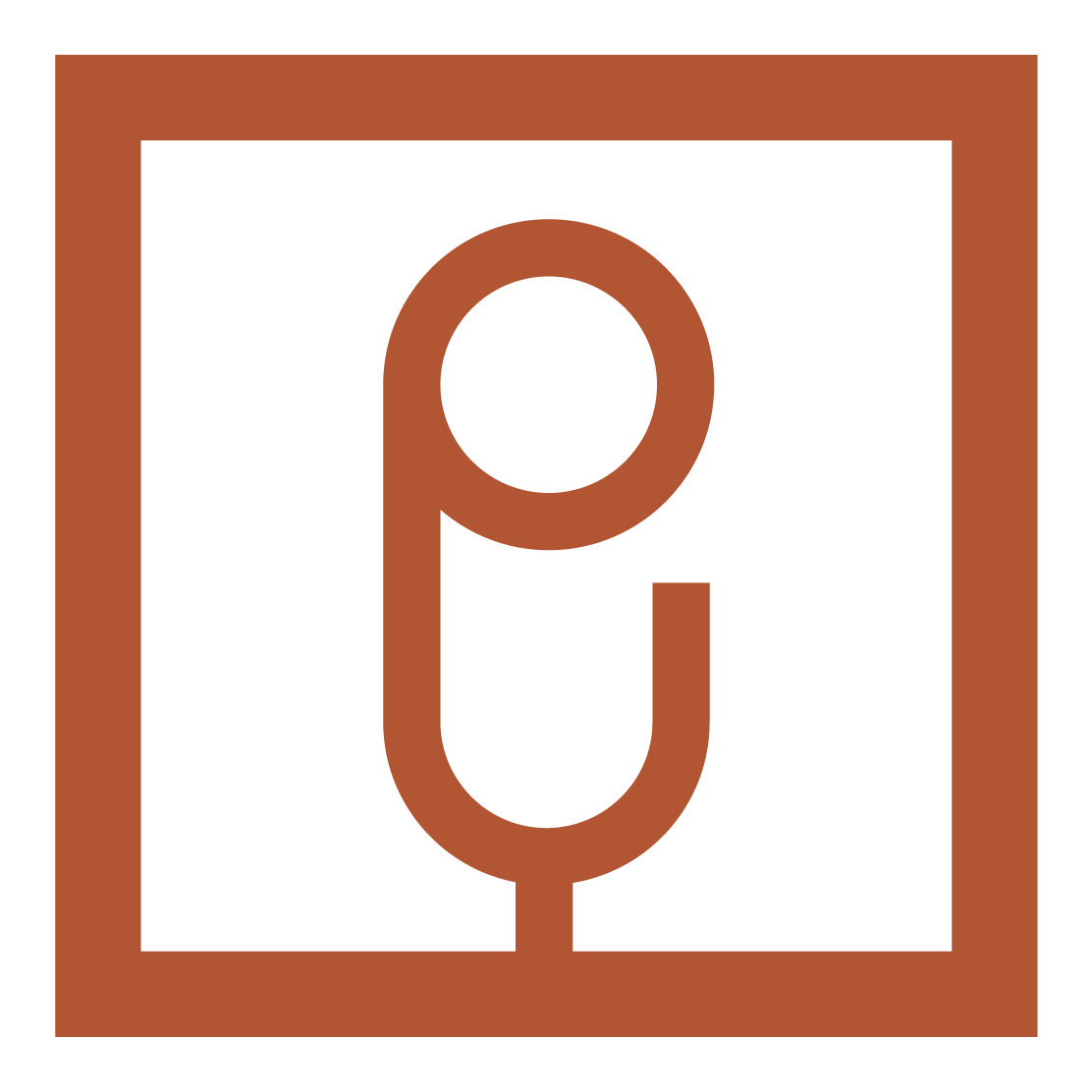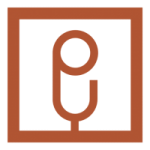[ad_1]
In our technologically advanced world, is there even a need to have a traditional bank? It’s easier than ever to bank through your smartphone. With mobile banking, banks are returning the savings to their customers by providing more features. But how do you find the best mobile banking app for you? Take a look at some of what we think are the best apps and their key features.
7 Best Online Banking Apps
1. Chime
One of the most talked-about mobile banking apps is Chime. This app was developed to make banking easy and to keep all of your financial accounts in one place.
Chime offers a Spending Account that comes with a Visa debit card. It’s similar to a checking account at a traditional bank but doesn’t offer paper checks. Chime is entirely online, including for paying your bills and spending. The best part is that there are no monthly fees and no maintenance fees. Period.
The account is connected to a Chime Savings Account. You can opt-in for round-ups: Every time you use your debit card, your purchase is rounded up to the next dollar. And then the extra few cents are transferred straight into your account to help you grow your funds, little by little.
The bank also launched a secured credit card to help its users build credit. There is no credit check or minimum security deposit. The card is secured by your own money in your Chime accounts. By using this card, which is reported to the credit bureaus, you can increase your credit score and improve your credit. There is no annual fee or interest charged on this account.
Key Features
- Early payday. Have your paychecks direct-deposited into your Chime Spending Account and have access to the funds up to two days early.
- Pay friends. Chime’s easy-to-use money transfer system can help you send money instantly to friends, much like through platforms such as Venmo.
- Mobile records. The mobile platform shows you your account balances and daily transactions. And it sends you balance notifications and instant transaction alerts every time you use your debit card.
- Automatic savings. At your request, Chime rounds up debit purchases and transfers the difference to your savings account.
- Free ATMs. Chime is partnered with MoneyPass and Visa Plus Alliance so you have more than 38,000 ATMs across the U.S. to withdraw funds — free.
- No credit check. You don’t need a credit check to open a Chime Spending Account or to receive a secured credit card.
- No fees. You won’t pay a single account maintenance fee, foreign transaction fee, or even overdraft charges (up to $100). And you don’t even need a minimum balance.
- Limited withdrawals. The only way to get your cash is through an ATM or at a bank with your debit card. And there is a maximum withdrawal limit of $500 per day. You will also be charged $2.50 if you visit a bank for a withdrawal. You can request cashback when you use your debit card at retailers who offer it as an option, but those are typically limited.
- Friends need to bank at Chime. The only way to pay friends through Chime is if they have a Chime account. If someone is not a member, in order to get the money you send them, they will have to open an account. If you want funds from your savings account you have to first move them into your spending account.
- No check deposits. The only way to deposit funds into your account is electronically; you can’t scan checks. And the only way to deposit cash is to visit a retail location set up to do a “cash reload.”
2. CIT Bank
CIT has been around for more than 100 years. Its banking is available for both personal use and businesses. It offers eChecking, savings, and money market accounts as well as certificates of deposit (CDs).
Online and mobile banking is available with its eChecking account. You earn interest on your balance, although the exact APY you earn depends on how much you have in your account. You can open an account with as little as $100.
Its savings account, which also requires a minimum $100 opening deposit, has three tiers for savings, providing a higher interest rate for higher balances.
Key Features
- Mostly free. CIT’s checking is “mostly fee-free.” There are no monthly fees and use of its ATMs is free. Even if you use an out-of-network ATM, fees are reimbursed up to $30 per statement cycle.
- 24/7 access. Online and mobile banking means 24/7 account access. And you can deposit checks and make unlimited withdrawals using the mobile app.
- Money market account. You can build up your savings with a CIT Bank money market account. This account has a 0.50% APY (as of February 17, 2021) with a minimum opening balance of $100.
- CDs. CIT offers various CDs for enhanced savings options, including term, jumbo, RampUp, and no-penalty 11-month CDs.
- Interest earning. Both checking and savings accounts earn interest, as high as 0.25% for checking and 0.45% for savings, as of February 17, 2021.
- Multiple savings options. Choose from a savings account, money market account, or CDs.
- No paper checks. This is a mobile bank and you’ll be able to use your funds only through Zelle, Bill Pay, Samsung Pay, and Apple Pay.
- Minimum opening deposit. Each account requires a minimum opening deposit of $100.
3. Ally Bank
From its start as an automobile company in 1919 to its rebranding in 2009, Ally has grown into a full-fledged competitor of traditional banks. Ally Bank offers checking and savings accounts, investment and retirement accounts, mortgages, and personal and auto loans — everything you need from a bank. And it’s all online with 24/7 service.
Although it’s online, Ally is powered “by humans, for humans.” You can make deposits, set up direct deposits, pay bills or people, get cash, move money and control your debit card all from your computer or mobile app.
When you want more than banking services, Ally offers managed portfolios and self-directed trading for stocks, exchange-traded funds (ETFs), options, bonds, and mutual funds.
Key Features
- Interest checking account. With no minimum deposit, you can open a checking account that gives you 0.10% APY (as of February 17, 2021) on balances under $15,000 and 0.25% APY on balances above that amount.
- Buckets. You can organize your savings into “buckets,” which is Ally’s way of providing the envelope method of budgeting. You can create up to 10 different buckets within your savings account.
- Savings boosters. Use your debit card associated with your checking account, and Ally will automatically round up spending to the nearest dollar and transfer the difference to your savings account. You can also set up recurring transfers and utilize the Surprise Savings option, which gives Ally a chance to see where you have extra money in your checking account to automatically move it into your savings account to help speed up your savings goals.
- No fees. There are no monthly maintenance fees and no minimum opening deposit.
- Free ATMs. Ally partners with Allpoint ATMs for no-fee usage at 43,000 locations across the U.S.
- Interest earning. Ally’s checking accounts earn 0.10 to 0.25% interest, as of February 17, 2021. And its savings account gives you 0.50% on all balances.
- No cash deposits. Because Ally doesn’t have a brick-and-mortar bank, there is no way to deposit cash into your account.
- Limited transactions. If you need to transfer or withdraw funds from savings, after six transactions you’ll have to pay a $10 fee.
4. Capital One
Capital One may be best known for its credit cards but it also offers online banking. Instead of going into a stuffy and boring traditional bank, you can visit a Capital One Cafe for in-person banking, with free Wi-Fi and space to relax. And you can purchase coffee and snacks at the cafe. Banking with Capital One is done through its 360 Checking and a 360 Savings accounts. There are no fees to open or use the accounts. It touts its banking as 24/7, although bank branches operate during normal business hours should you need to cash checks or make deposits.
Key Features
- Capital One Cafes. A banking lounge where you can sit and enjoy free Wi-Fi, charge your devices, and enjoy coffee and snacks.
- Overdraft protection. Capital One offers three options for overdrafts:
- Auto-Decline, by which the withdrawal is declined so you don’t suffer an overdraft
- Next-Day Grace, by which the withdrawal is made and you have a full business day to replace the funds without incurring a fee
- Free Savings Transfer, by which funds are moved from your savings account to cover the overdraft.
- High-yield savings. A 360 Savings account earns 0.40% APY (as of February 17, 2021) on any balance.
- Interest in checking. You earn interest on the funds in your checking account. You receive 0.10% APY on any balance below $50,000.
- No fees. There are no monthly maintenance fees and no minimum balances.
- Free ATMs. ATM usage through its network of 40,000 ATMs in the U.S. is entirely free.
- Limited in-person locations. The new Capital One Cafes are not yet available everywhere around the country. There are more than 900 bank branches, but these are heavily based along East Coast states and in Texas and Louisiana.
- Low rates. The APY at Capital One isn’t as high as at other banks on this list.
5. Discover Bank
Discover may have a history in credit cards, but like Capital One, it is taking its financial services in new directions with online banking accounts. You’ll find checking, savings, and money market accounts along with CDs and retirement accounts. Discover’s credit cards are famous for offering cashback. And now it provides this service to its checking account holders, paying 1% cash back on up to $3,000 in debit card purchases. With no monthly fees for your accounts, you could actually get back up to $30 per month.
Key Features
- Cash back. The aforementioned cash back is a big feature of a Discover checking account.
- Traditional banking. You can do all you could through a more traditional bank with your Discover bank accounts, including depositing checks and issuing checks. You just won’t have a physical branch to visit.
- High-yield savings. A Discover savings account earns 0.40% APY (as of February 17, 2021) on any balance.
- No fees. There are no monthly maintenance fees and no overdraft fees and no minimum balances.
- Largest ATM network. Of all the banks on this list, Discover offers the greatest number of ATMs with over 60,000 available — also with no fees.
- Easy money transfer. Using Zelle, you can send and receive money between people who bank at nearly any U.S.-based bank account.
- No interest on checking. Unlike some other banks on this list, your checking account won’t earn you interest.
6. Bank Novo
For those with a small business looking for online banking options, Novo provides a safe place for entrepreneurs, freelancers, and small businesses, with no hidden fees. The business checking account through Novo is free and you can apply for an account in less than 10 minutes. Novo integrates with business tools QuickBooks, Xero, Slack, and more.
Key Features
- Business perks. Novo helps your business with discounts, including 40% off your first six months using Quickbooks, $150 credit for Google Ads, and a 100% discount for three months on Gusto.
- Business tools. Novo provides unlimited invoices and can accept payments directly into your account.
Pros
- Mail physical checks. Unlike most online banks, Novo understands businesses may need checks and will write and mail them for you at no additional fee. Instead of your getting a checkbook, the bank writes and mails checks for you.
- Almost no fees. Novo does not charge any fees for ATMs, ACH transfers, incoming wires, or maintenance fees. You will need $50 to open an account, and there is a $27 fee for insufficient funds and uncollected funds.
[/tie_list][/one_half]
- No cash deposits. There are no brick-and-mortar banks through Novo so you can’t deposit cash.
- No interest. You won’t earn interest with your checking account.
- No Fees for Most Activity
- Easy-to-Use Online Banking
- Deposit and Send Checks With the Mobile App
7. BlueVine
Another online bank for businesses, BlueVine provides a no-fee checking account. But this one pays interest on your account. Founded in 2013, BlueVine offers tailored services for small business owners. This Business checking account includes a debit card, which allows you to withdraw cash from your account. The bank makes it easy to deposit cash and earn interest and even uses paper checks for payments. Available in all 50 states, the bank provides live customer support 12 hours per day.
Key Features
- Invoice factoring. While you are waiting to be paid on an invoice, your bills continue. With BlueVine’s invoice factoring, you can receive 90% of the money on outstanding invoices to cover your costs. There is no repayment of debt on these advances.
- BlueVine payments. A bill pay service with a directory of 40,000 companies that can accept a fast electronic payment.
- Almost no fees. There are no fees for incoming wires, ATMs, monthly maintenance, or overdrafts. And it charges only $15 for outgoing wire transfers.
- Interest earning. Business checking accounts earn 1.0% interest (as of February 17, 2021) on balances of up to $100,000.
- No minimum deposit. There is no minimum to open this business account.
- Advanced funding. Apply for a credit line and request advances on outstanding invoices.
- No savings. BlueVine provides only checking options.
- Fees for deposits. If you need to deposit cash, you can do so using Green Dot through 90,000 retail locations, but it will cost you $4.95 each time you do.
- No/low-fee small business checking account
- No minimum balance requirement
- Interest-bearing account
The Bottom Line
Online banking apps offer practically all the benefits of a traditional bank but without the fees. So it makes sense to consider these banks. Not only can you save on fees but many of them provide higher interest rates than traditional banks for savings accounts and practically unheard-of interest on checking accounts.
Whether you are looking for a personal or small-business bank account, the ease of banking coupled with the savings puts them ahead of banks doing business the old-fashioned way.
View the original article at here.
Investor Junkie
investorjunkie.com